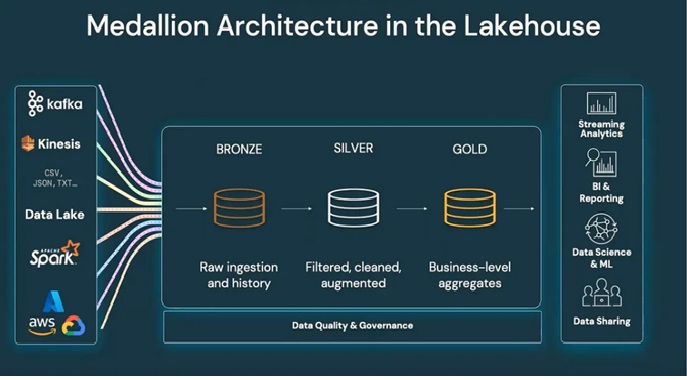Delta Tables in Azure Databricks: Transformative Use Cases, Inspiring Real-World Success (2025 Updates + Exciting 2026 Roadmap)
April 8, 2025 | by adarshnigam75@gmail.com

Introduction
In the era of big data and real-time analytics, managing large-scale datasets efficiently is crucial. Delta Tables in Azure Databricks have emerged as a game-changer, offering ACID transactions, schema enforcement, and time travel for robust data pipelines.
This blog will explore:
✔ What are Delta Tables?
✔ Why use Delta Tables in Azure Databricks?
✔ Step-by-step implementation guide
✔ Real-world case study (2025 updates included)
✔ Performance optimization techniques
By the end, you’ll understand how Delta Tables in Azure Databricks can transform your data workflows.
🔗 Official Delta Lake Documentation
What Are Delta Tables?
Delta Tables are an open-source storage framework built on Apache Parquet, designed to bring reliability and performance to data lakes.
Key Features:
✅ ACID Transactions – Ensures data integrity.
✅ Schema Enforcement & Evolution – Prevents bad data.
✅ Time Travel – Query historical data snapshots.
✅ Optimized Performance – Faster queries with indexing.
How Delta Tables Work in Azure Databricks
Azure Databricks integrates seamlessly with Delta Lake, providing:
✔ Unified Batch & Streaming – Single table for all workloads.
✔ Delta Engine – Optimized query execution.
✔ Scalability – Handles petabytes of data efficiently.
🔗 Azure Databricks Delta Lake Guide
Why Use Delta Tables in Azure Databricks?
Comparison: Delta Lake vs. Traditional Data Lakes
| Feature | Traditional Data Lake | Delta Lake |
|---|---|---|
| ACID Compliance | ❌ No | ✅ Yes |
| Schema Enforcement | ❌ Manual checks | ✅ Automatic |
| Time Travel | ❌ Not possible | ✅ Full support |
| Query Performance | 🟠 Moderate | ⚡ Optimized |
| Streaming Support | Limited | ✅ Unified |
Top 5 Benefits of Delta Tables in Azure Databricks
- Reliable Data Pipelines – No partial writes or corruption.
- Faster Analytics – Z-ordering & compaction boost speed.
- Simplified Data Governance – Audit trails with time travel.
- Cost Efficiency – Smaller file sizes reduce storage costs.
- Seamless Integration – Works with Power BI, Synapse, and more.
Sample Implementation: Building a Delta Table in Azure Databricks
Step 1: Setting Up Azure Databricks
- Create a Databricks Workspace in Azure Portal.
- Launch a Cluster (Use Databricks Runtime 14.0+ for latest features).
Step 2: Creating and Querying a Delta Table

Step 3: Optimizing Performance
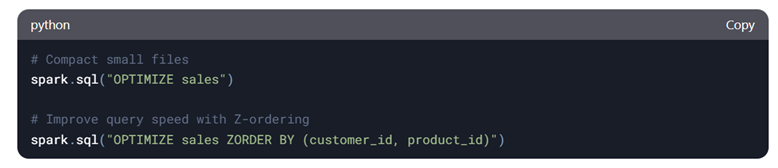
🔗 Delta Lake Optimization Guide
Case Study: Retail Analytics with Delta Tables (2025 Update)
Company: Global E-commerce Giant
Challenge:
- Slow reporting (queries took 4+ hours)
- Data inconsistency between batch & streaming
- High storage costs due to small files
Solution with Delta Tables:
- Migrated raw data to Delta Lake.
- Implemented MERGE for upserts (no duplicates).
- Enabled time travel for compliance audits.
Results:
✅ 70% faster queries (Photon engine + Z-ordering)
✅ 40% cost reduction (optimized storage)
✅ Real-time dashboards with Structured Streaming
🔗 Microsoft Customer Success Story
2025 Updates in Delta Lake & Azure Databricks
- Delta Lake 4.0 – Liquid clustering for adaptive partitioning.
- AI-Powered Optimization – Auto-tuning for Z-order keys.
- Serverless Delta Tables – Reduced operational overhead.
- Enhanced Security – Row-level permissions for GDPR compliance.
🔗 Azure Databricks 2025 Updates
Best Practices for Delta Tables in 2025
✔ Use OPTIMIZE frequently for small file compaction.
✔ Leverage time travel for debugging & audits.
✔ Monitor performance with Databricks Lakeview.
✔ Combine with Synapse Analytics for BI dashboards.
Upcoming Features in Delta Tables (2025-2026 Roadmap)
Delta Lake is evolving rapidly, with Azure Databricks and the open-source community continuously introducing new capabilities. Below are some of the most anticipated upcoming features in Delta Tables, based on the latest announcements and preview releases.
1. Delta Lake 4.0: Liquid Clustering (GA in 2025)
🔹 What’s New?
- Replaces traditional partitioning with adaptive clustering for dynamic data distribution.
- Automatically groups related data for faster queries without manual tuning.
🔹 Why It Matters?
✅ Better performance for evolving datasets.
✅ No need to pre-define partitions.
📌 Expected Release: Q4 2025
🔗 Delta Lake 4.0 Preview
2. AI-Driven Optimization (2026 Preview)
🔹 What’s New?
- Auto-Z-Ordering – Machine learning suggests optimal columns for indexing.
- Smart Compaction – AI predicts when to run
OPTIMIZEfor cost efficiency.
🔹 Why It Matters?
✅ Reduces manual tuning for big data pipelines.
✅ Improves query speeds without DBA intervention.
📌 Expected Preview: Early 2026
3. Serverless Delta Tables on Azure Databricks
🔹 What’s New?
- Fully managed Delta Tables – No cluster management required.
- Pay-per-query pricing (similar to Snowflake).
🔹 Why It Matters?
✅ Lower operational overhead for small teams.
✅ Cost-effective for sporadic workloads.
📌 Expected Release: Mid-2025
🔗 Azure Databricks Serverless Updates
4. Enhanced Time Travel with Fine-Grained Restore
🔹 What’s New?
- Restore individual rows (not just full table versions).
- SQL syntax for time-based rollbacks (e.g.,
RESTORE TABLE sales TO TIMESTAMP ‘2025-01-01’ WHERE customer_id=101).
🔹 Why It Matters?
✅ Fixes data errors without full rollbacks.
✅ Better compliance for GDPR/CCPA.
📌 Expected in Delta Lake 4.1 (2026)
5. Delta Lake + Microsoft Fabric Integration
🔹 What’s New?
- Direct querying of Delta Tables from Fabric Data Warehouse.
- OneLake interoperability – Delta becomes a first-class format in Fabric.
🔹 Why It Matters?
✅ Unified analytics across Databricks & Fabric.
✅ No ETL needed for Power BI reporting.
📌 Announced for late 2025
🔗 Microsoft Fabric Roadmap
6. Row-Level Security (RLS) & Dynamic Data Masking
🔹 What’s New?
- Native support for RLS (e.g.,
GRANT SELECT ON sales TO finance_team). - Dynamic masking of PII (e.g., auto-hide credit card numbers).
🔹 Why It Matters?
✅ Simplifies compliance for HIPAA/GDPR.
✅ No more external tools for basic security.
📌 Expected in Delta Lake 4.0
7. Multi-Cloud Delta Sharing (2026)
🔹 What’s New?
- Share Delta Tables across AWS, Azure, and GCP without copying data.
- Fine-grained access control for external partners.
🔹 Why It Matters?
✅ Break cloud vendor lock-in.
✅ Real-time data sharing for BI teams.
📌 Preview expected in 2026
Summary Table: Upcoming Delta Table Features
| Feature | Expected Release | Key Benefit |
|---|---|---|
| Liquid Clustering | Q4 2025 | Adaptive partitioning |
| AI-Driven Optimization | 2026 Preview | Auto-Z-Ordering & compaction |
| Serverless Delta Tables | Mid-2025 | No cluster management |
| Fine-Grained Time Travel | 2026 | Restore individual rows |
| Fabric Integration | Late 2025 | Query Delta Tables directly in Fabric |
| Row-Level Security (RLS) | Delta 4.0 (2025) | Native PII protection |
| Multi-Cloud Delta Sharing | 2026 Preview | Cross-cloud data sharing |
How to Prepare for These Updates?
- Test previews in Azure Databricks’ Shared Clusters.
- Follow Delta Lake’s GitHub for nightly builds.
- Join the Delta Lake Slack for early announcements.
Final Thoughts
Delta Lake is rapidly becoming the de facto standard for reliable data lakes, and these 2025-2026 features will make it even more powerful. Whether you’re looking for better performance, lower costs, or cross-cloud flexibility, the future of Delta Tables looks bright.
🚀 Want Early Access?
RELATED POSTS
View all