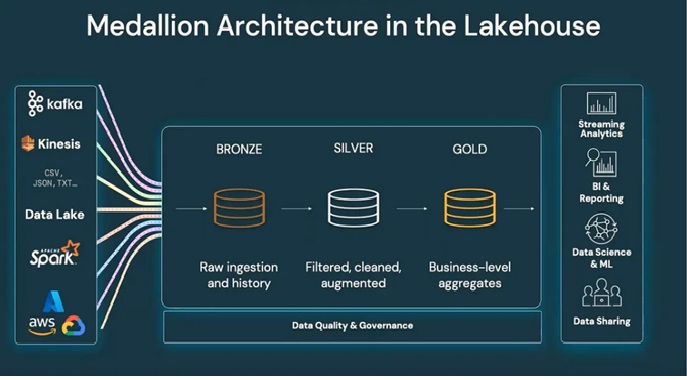Azure Databricks Unity Catalog for Data Governance and Security
March 29, 2025 | by adarshnigam75@gmail.com

As data management becomes increasingly complex and critical to business success, implementing robust data governance tools has never been more essential. Azure Databricks Unity Catalog is a powerful solution that helps businesses manage their data securely and efficiently. This unified data governance platform integrates seamlessly with the Databricks Lakehouse, enabling organizations to streamline data management, ensure compliance, and improve collaboration. In this blog, we’ll explore the features, benefits, and implementation of Databricks Unity Catalog, helping you understand why it is a game-changer in modern data architectures.
What is Azure Databricks Unity Catalog?
Azure Databricks Unity Catalog is a unified governance solution designed to manage all your data assets across Azure Databricks. It centralizes the control of metadata, data lineage, and access policies to simplify the management of big data at scale. With databricks Unity Catalog, organizations can enforce security policies, track data lineage, and simplify access management for large datasets stored within Databricks.
Unity Catalog works across different storage solutions like Azure Data Lake Storage and integrates seamlessly with the Databricks Lakehouse architecture. It offers an intuitive way to manage all your data from a central location, ensuring efficient workflows and compliance across data teams.
Key Features of Databricks Unity Catalog
Azure Databricks Unity Catalog comes with several groundbreaking features that improve data governance, compliance, and security.
1. Centralized Data Governance
Unity Catalog provides a centralized data governance platform where you can manage and secure your data at scale. This feature simplifies the enforcement of access policies, allowing organizations to define who can access, modify, or share specific data assets. By consolidating access management, Unity Catalog reduces the complexity of managing permissions across multiple platforms.
You can read more about centralized data governance in this comprehensive guide on data governance in Azure.
2. Unified Metadata Management
The catalog consolidates all metadata related to datasets, tables, views, and files, making it easier for teams to discover, use, and manage data. By tracking metadata centrally, Unity Catalog ensures consistency and reduces the time spent searching for data across disparate systems.
Check out metadata management best practices to understand how effective metadata management enhances data governance.
3. Fine-Grained Access Controls
Unity Catalog provides robust, fine-grained access controls, allowing you to define permissions at multiple levels: the catalog, schema, table, and even column levels. This ensures that sensitive data is only accessible by those who need it, enhancing security across your organization.
By integrating with Azure Active Directory (Azure AD), Unity Catalog supports role-based access control (RBAC), giving administrators precise control over who can access specific datasets and ensuring that security protocols are strictly followed.
You can learn more about Azure’s access control features on Azure Role-Based Access Control.
4. Automatic Data Lineage Tracking
Data lineage refers to the tracing of data as it moves from its source to its destination, including any transformations or operations it undergoes along the way. Unity Catalog automatically tracks and displays data lineage, which helps in auditing, troubleshooting, and ensuring data quality.
Automatic data lineage tracking is also a powerful tool for ensuring regulatory compliance, especially when dealing with sensitive data. For organizations concerned with GDPR compliance, Unity Catalog helps provide transparency into how personal data is being handled and transformed.
To dive deeper into data lineage and compliance, check out this article on data lineage in the cloud.
5. Seamless Integration with Azure Ecosystem
Being a part of the Azure ecosystem, Unity Catalog integrates seamlessly with Azure Data Lake Storage, Azure Synapse Analytics, and Power BI, allowing you to extend your governance framework across a broad range of data tools. This integration enables your organization to leverage a consistent security and governance framework while using a variety of Azure tools.
You can explore more integration details through the official Azure Databricks Documentation.
Why Do You Need Unity Catalog for Azure Databricks?
With the increasing complexity of data environments, businesses face significant challenges in managing data effectively and securely. Unity Catalog addresses these challenges by offering a centralized data management platform that allows organizations to:
1. Centralize Data Management
As organizations scale, data is often spread across multiple systems. Unity Catalog unifies data management by consolidating metadata, access controls, and audit logs in one place, making it easier for teams to collaborate and manage their datasets.
Learn more about centralized data management and its importance in this Data Management Framework Guide.
2. Improve Data Security and Compliance
Data security and compliance are paramount, particularly in regulated industries. Unity Catalog simplifies the implementation of data security policies and compliance requirements by offering granular access controls, auditing features, and tracking data lineage, which aids in meeting various regulatory frameworks like GDPR, HIPAA, and CCPA.
For additional insights on cloud data compliance, visit Azure’s Data Compliance Resources.
3. Collaborate on Data Efficiently
In large organizations, data is often shared across teams for analysis, machine learning, and reporting. Unity Catalog enables data sharing and collaboration by making it easy to discover and access datasets. Teams can work on the same data securely without compromising data security or governance.
Check out collaboration features in Azure Databricks to understand how Unity Catalog can facilitate collaborative workflows.
4. Reduce Administrative Overhead
Managing access controls and permissions manually can be tedious and error-prone. Unity Catalog automates these processes, reducing administrative overhead and ensuring consistent enforcement of security policies. As a result, IT teams can focus on other high-value tasks, such as optimizing data processing workflows.
5. Improve Data Transparency
By automatically tracking data lineage and maintaining comprehensive audit logs, Unity Catalog ensures data transparency. Data stakeholders can easily trace the history of any dataset and understand how data is being used, making it easier to manage data quality and troubleshoot any issues.
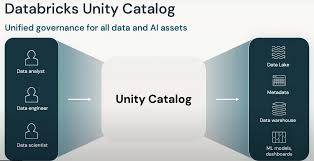
How to Set Up Unity Catalog in Azure Databricks
Setting up Unity Catalog in Azure Databricks is simple. Here’s how you can get started:
Step 1: Create Unity Catalog
First, you need to create a Unity Catalog in your Databricks workspace. This can be done using the Databricks UI or via the Databricks CLI.
Step 2: Define Catalogs, Schemas, and Tables
Once your Unity Catalog is set up, you can define the organizational structure. Create catalogs, organize them into schemas, and manage tables within each schema. You can use the Databricks SQL interface or Databricks APIs to automate this process.
Step 3: Configure Access Control
Next, configure the appropriate access controls for your data assets. Use Azure Active Directory for identity management and apply role-based access control (RBAC) to enforce who can access or modify data at various levels.
For more information on configuring access control in Unity Catalog, visit Azure Active Directory Integration with Databricks.
Step 4: Monitor Data Usage
Finally, make sure to enable auditing and monitoring features. Unity Catalog integrates with Databricks Auditing, so you can track who accesses what data and when, helping to ensure security and compliance.
Best Practices for Using Unity Catalog
To make the most of Unity Catalog in Azure Databricks, consider the following best practices:
- Establish Clear Data Ownership: Assign data owners for each dataset to ensure proper management of metadata and access control.
- Apply Least Privilege Access: Implement strict access policies to ensure that users only have access to the data they need to perform their work.
- Utilize Data Lineage: Track data lineage to maintain transparency and ensure accurate reporting.
- Automate Data Discovery: Take advantage of Unity Catalog’s search capabilities to help data engineers and analysts quickly locate datasets.
- Regularly Review Permissions: Periodically audit your access controls to ensure that they align with your organization’s evolving security and compliance needs.
RELATED POSTS
View all